Larga vida al Rock

Yo tengo un Dell con Xp y también pasa de mí, la reconoce pero mal, no funciona, icono amarillo de excalamcion en el administrador de dispositivos.
Como vas de inglés?
How to update a Matrix-Reloaded CAM using a notebook - another try
------------------------------------------------------------------
For those who have problems upgrading an UCAS or MR CI-CAM to MR using
a notebook or lappie with PCMCIA slot here's something you can try.
There's no guarantee it will work for everyone though, sorry. Steps:
1. First Windows own PCMCIA-drivers must be installed.
2. For all Windows users *except* Windows 2000 users(!!!):
go to control-panel -> properties of PCMCIA-controller -> driver ->
more info. This will list all drivers of the PCMCIA-controller.
Windows XP users: chose update driver and when asked where to look
point to the subdirectoy of this package called -> xp_pcmcia and
install it.
Windows 98 and 98SE users(Millenium = 98SE, all the same): if your
chain of drivers(under -> more info) contains a file called cbss.vxd
then you can close all windows now. Go to "your" subdirectory of this
package (either -> 98_pcmcia or -> 98SE_pcmcia) and copy the file
cbss.vxd from that directory to your windows\system directory
replacing the original cbss.vxd file. You might rename the old file
first if you feel unsure. ;-)
Now reboot your machine(XP users shouldn't have to reboot but you
never know so do it anyway as it's just a matter of seconds).
Win98(SE/ME) users with no cbss.vxd listed don't have to copy anything
or to reboot. You should have pccard.vxd listed though, otherwise
something with your PCMCIA-controller installation is wrong. Try to
force PCIC-controller- or even general PCMCIA-controller- drivers and
after installing them do a reboot and go back to 2.
3. Win98(SE/ME) users: copy the file dvbcamd.sys to your system32\drivers
directory *by hand* and reboot your machine again.
4. All Windows-users now, even those with Windows 2000: insert your UCAS
or MR CAM into your PCMCIA-slot. When asked for a driver point to the
DreamMagic.inf file in this package. This should install the dvbcamd.sys
file for Windows 2000 and XP users, Win98(SE/ME) users already did copy
this into the directory where it belongs(3.). You should hear a beep
now and get a symbol in the system tray. Do not pull the CAM before
another check: go to control panel -> properties of Smartcard(!) ->
driver -> more info. The dvbcamd.sys driver should now be listed there
even for those who are running Win98(SE/ME) and there should be no
exlamation marks anywhere in the control panel, otherwise there's a
resource conflict with some other device in your system which needs
to be resolved first as next(that's not part of this readme... ;-) ).
5. Congrats if the dvbcamd.sys driver is listed under your "Smartcard" :-)
You can run the loader_setup_1.3.exe now and install the UCAS package.
The application is run by clicking the ucas_loader and in the menus
after inserting your CAM and the beep you chose Settings -> PCMCIA ->
CAM 0 or 1 (see blackdot.gif), leave one PCMCIA slot empty so there's
only one choice left to select. Now chose your file, the file must be
in *.upd-format. After hitting "Download Now" do not touch or do any-
thing else - first it will go very quick and then slow again as if
nothing is happening at all. This is because the new software is first
written to the CAM's RAM and afterwards it's flashed too EEProm which
takes a while - again do not touch during this!! Only if it finally
tells you to remove the CAM then do it and reinsert. You'll hear an
immediate beep again but the CAM is *NOT* yet fully initialized(again)
so do *NOT* touch it!!! Wait for at least 30 seconds, after this you
can remove your CAM(and close the ucas_loader) and your CAM should be
working already now. No need to initialize again inside a receiver. :-)
If it doesn't work start over again. You can't do anything wrong once
the driver is loaded and you get the beep. Also the software-loader
inside the CAM won't be overwritten or damaged if it's already there.
Now good luck and keep trying, it's easy once you get the hang of it ;-)


































































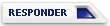
 Temas similares
Temas similares