|
Usuario Registrado
Fecha de ingreso: 08/oct/2004
Mensajes: 10

|
guia como instalar gbox
la gia esta ingles, fue traducida del italiano por babilonia la traduccion no es muy buena
this how to is from other forum, the orignal writing is italian and was translate to english by babilon , the translations is not very good
GBOX How-to
Miniums -
to copy the rows gbox (to use gbox135.crack rename in gbox) in/var/bin via ftp -
to change attibuti the to the rows gbox in var/bin/with "chmod 777" -
to copy via ftp in var/keys the files gbox_cfg and cwshare.cfg -
if they are not present in var/keys, to insert also the several one files rom*.b, s2*.b
(beyond to the classics soft*.cfg etc etc) -
to open the rows/var/keys/gbox_cfg
Z parameter to put the IP of dreambox the Z: { 01 11 } 192,168,0,24 23
to put the IP of dreambox the parameter Or Or: { 00 } 192,168,0,24
to put the IP of dreambox the parameter L L: { 00 } 192,168,0,24 23 -
to save and to close the rows.
Activation of the GboxKeyGen.exe program:
- launch reg.bat (only before the time) -
launch GboxKeyGen.exe -
in the box serial to insert the number card (es.: if the n. card it is 0001,2345,6789 to remove the zeri and the last number, that is the 9);
we obtain the number: 12345678; to use the scentific calculator of windows, to insert the 8 figures and to convert them in esadecimale;
we obtain sequence BC61Ê, we add in front of the sequence a pair of zeri (00 BC 61 Ê).
This sequence goes inserted in the box "Serial" of the GboxKeyGen;
we press the key "Generated NDS ROWS";
in the blue part one serial of codes will appear.
- fairies copy-glue in rows of name nds (without extension) -
you take the rows as soon as created nds and mettetelo in/var/keys -
activated the emu on the img prechosen Connected the your smartmouse/phoenix (set up like smartmouse to 3.57/58 MHz) on the seriale of the DB with a normal seriale cable (pin-to-pin)
and inserted smartcard the NDS to you.
The IP address is not neccessary to change
This post has been edited 1 time(s), it was last edited by pippodark on 11.03.2005 20:33
aqui esta una mejor explicacion
Hi!
This is a "how to readme" to configure you dreambox and gbox files, so you can watch the NDS encrypted channels in your dreambox.
The necessary equipment:
1) Phoenix interface
2) set it at 3,57 Mhz (frequency)
3) you need a straight Serial cable connected direct
to the serial port at the back of your dreambox
4) Dreambox 7000-7020-56x0 (obviously)
5) a smart card: Sky NDS (UK, Italy, Viasat)
6) Skybox NDS Receiver (to read the necessary data)
Preliminary operations:
First we download the necessary files from the internet.
Those must contain the following files:
reg.bat,
crypt2secur.ocx,
Gbox***Gen.exe,
gbox,
gbox_cfg,
softcam.cfg
Then, we double click on the file reg.bat so the generator will work.
Once opened close the new window and then click on the generator.
Now we read the data of our NDS card in the menu of the Skybox.
We enter the Menu and enter the following number
(via the remote control): 4-6-1.
That will take you to the Menu page that interests us.
We need the serial box id number of the receiver, which can be found in the third line down - it should be a 10 figure number.
We then remove the zeros and we convert it to hex format (with the Windows Calculator**[ see bellow]), to obtain the right values.
We put zeros in front of the the hex number, so we then have an 8 figures number -> this will give you your boxid no.
The same thing for the smartcard serial number: we take the numbers indicated in the last line (9 figures to you) excluding the last one (becomes an 8 figures one) and we convert it to hex.
After we add the zeros, so the 8 figures number is your serial number.
An example: Seriale 0012345678, Smart card 456975113:
12345678 converted to hex BC614E --> BOXID: 00BC614E
45697511 converted to hex 2B949E7 --> SERIAL: 02B949E7
When you have both sets of numbers copy and paste them into the Gbox***Gen.exe,
then press on "Generate" and you should have a series of numbers like the ones below
N: 02B949E7 00BC614E
9764A4059B51ED499C0F33F66003CCC9AB9F3E162608145383
2030EE97E2D6012B42A0A600C6B82C
4EAE3800EADA8E616DC52B9C86EC1DFA870481C1A401000182
B4299A0FDE1671F5CB8D61E275CF4E7C73543F4C6A0E8413B
6EE8E7D460A8A9C10902C4324C9FC4947D1B8B1015FBCB4EC7
269C68270B3903087BF8CF3EB0B2BD18C09
Copy and paste them into your NDS file and save, not forgetting to first delete the old one in there.This is now your own NDS file.
Installing the hardware:
We connect our pheonix interface by a serial cable to the serial port at the back of the Dreambox, remebering to set the Phoenix to the frequency of 3,57 Mhz.
It is necessary to put a tick in the Expert Menue of the Dreambox next to "Don't open serial port".
The installation of the GBOX EMU to the RuDream image:
Copy the file gbox.crack (or whatever it might be called, over 500kb in size) to var/bin folder via an FTP SW and chmod to 755 (i.e. go to File -> Changing attributes and choose 755)
Copy the files gbox_cfg and softcam.cfg to var/keys folder.
Edit the file gbox_cfg by inserting :"IP address of your Dreambox" in place of the one that's already there.
Then copy your NDS file previously created into /var/keys.
Now in the folder var/tuxbox/config - edit the file emulsit.xml by inserting the line:
gbox "helptext =" "emuadvanced="gbox "emudemon="gbox "help =" "api="3"/>
Installation of emu the GBOX in Hydra image:
Copy the file gbox.crack (or whatever it might be called, over 500kb in size) to var/bin folder via an FTP SW and chmod to 755 (i.e. go to File -> Changing attributes and choose 755)
Copy the files gbox_cfg and softcam.cfg to var/keys folder.
Edit the file gbox_cfg by inserting :"IP address of your Dreambox" in place of the one that's already there.
Always copy your previously created NDS file to var/keys folder.
Edit the file smartcam.config in var/etc. folder by inserting the following lines:
osd-name x = GBOX
emulator x = Gbox [ v.1.0 P35 ]
camd x =
daemon x = gbox
kill x =
sleep x =
zap-sleep x = 2
where x are the progressive number of the emu present.
How to start the execution:
Insert your Sky NDS card to the Phoenix interface previously connected.
We start the GBOX EMU by entering in the Menu of the Emu (for RuDream the same as with Hydra) and then press the blue key, then Select it and Save with the green key.
Done! Now you should be able to watch the nds programs in your dreambox.
==================================================
Disclaimer
The author of this document and the situated one that the public one responsibilities are not assumed on eventual damages to the equipment, neither on the resolution of the described operations over. The document does not want sure to be a esortazione to the pirateria, but if not the contrary and is dedicated to all those makes a subscriber SKY to you, regularly payers, that they want to be able to use a various receiver
from the Skybox, assuming itself in toto the own responsibilities in relation to guarantee decays, of royalties not paid, etc. etc... E' be written up according to the principle of the information right. The rows specify to you are not present on our serveur and indications on the reperibilità will not be given.
foto de ksy italia en una dream box
[url]http://www.satnews.it/vbforum/showthread.php?t=19007&page=7&pp=20[/url]
Última edición por heticor; 14/03/2005 a las 21:08.
|

























































































































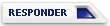
 Temas similares
Temas similares