|
 |
|
 |
 |
 |
|
||||||
 |
 |
 |
 |
 |
 |
 |
 |
|
 |
 |
 |
 |
 |
 |
 |
 |
 |
 |
| Publicidad: Conoce las ofertas de ANUNCIATE |
|
|
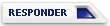 |
| Usuarios viendo actualmente este tema: 1 (0 usuarios registrados y 1 visitantes) | |
|
|
 Temas similares
Temas similares
|
||||
| Tema | Autor | Foro | Resp. | Último mensaje |
| Como Cargar Firm Penta 1.20. Magic Modul y Cas Interface. | ximora71 | MagicCAM | 15 | 24/11/2006 19:11 |
| mrb 300 con programador magic cam | sinectar | MatrixCAM Reloaded | 1 | 14/09/2005 19:53 |
| Nokia + Matrix (Magic) + Pentacrypt 1.09 | pategi90 | MagicCAM | 0 | 28/04/2005 12:59 |
| Ayuda con kaon + magic cam + blocker | atila_1974 | KAON | 9 | 18/10/2004 22:25 |
| Manual para reparar tu Magic con el CAS interface | tremendus | CAS Interface | 1 | 20/08/2003 14:06 |
|
ESTA TOTALMENTE PROHIBIDO EL USO DE ESTAS INFORMACIONES PARA LA
MODIFICACIÓN O DEFRAUDACIÓN DE SISTEMAS DE ACCESO CONDICIONAL. |